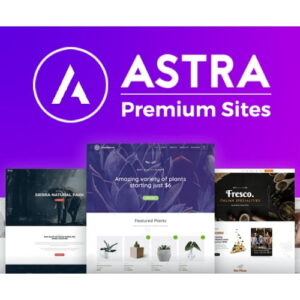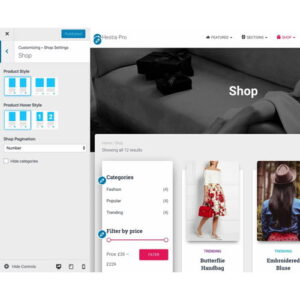WordPress remains one of the most popular platforms for building websites, and GPL themes continue to empower developers and site owners with cost-effective, high-quality designs. In this guide, we explore the top 10 GPL WordPress themes for 2025, their features, and how they can elevate your website. Whether you’re building a blog, an e-commerce store, or a corporate site, these themes are versatile, customizable, and easy to use.
What is a GPL Theme?
GPL, or General Public License, allows users the freedom to run, modify, and distribute themes without restrictions. This open-source model fosters collaboration and innovation. Choosing a GPL WordPress theme means you can:
- Customize the design without limitations.
- Save on licensing fees.
- Access updates and community-driven improvements.
Why Choose GPL WordPress Themes in 2025?
The rise of GPL themes in 2025 is driven by their affordability, flexibility, and accessibility. Unlike proprietary themes, GPL themes provide the freedom to:
- Install on multiple websites without extra costs.
- Modify the code for personalized functionality.
- Ensure compatibility with popular plugins and tools.
Top 10 GPL WordPress Themes for 2025
1. Astra
Astra is a lightweight and versatile GPL theme perfect for any website. It offers:
- Pre-designed templates for blogs, e-commerce, and business sites.
- Seamless integration with page builders like Elementor and Beaver Builder.
- Fast loading speeds for better SEO performance.
2. OceanWP
OceanWP is a powerful theme designed for flexibility and performance. Features include:
- Responsive design for mobile and desktop users.
- WooCommerce support for e-commerce websites.
- Built-in SEO optimization features.
3. GeneratePress
GeneratePress is known for its simplicity and speed. Ideal for beginners and professionals, it provides:
- A modular design for selective feature activation.
- Hooks and filters for developers.
- Extensive customization options.
4. Neve
Neve is a modern theme optimized for speed and performance. Highlights include:
- AMP-ready design for mobile users.
- Multiple starter templates for quick setup.
- Header and footer builder tools.
5. Hestia
Hestia is a stylish one-page theme that’s perfect for startups and creative professionals. Key features:
- Material design principles for a modern look.
- WooCommerce compatibility for online stores.
- Easy integration with popular plugins.
6. Sydney
Sydney is a professional theme designed for businesses and freelancers. It offers:
- Full-screen slider options.
- Customizable layout controls.
- Translation-ready functionality for global audiences.
7. Zakra
Zakra is a multipurpose GPL theme suitable for various niches. Features include:
- Over 60 pre-designed demos.
- GDPR compliance tools.
- Compatibility with major page builders.
8. Blocksy
Blocksy is a fast, lightweight theme designed with Gutenberg in mind. It offers:
- Real-time customization with a user-friendly interface.
- Advanced header and footer options.
- Dark mode support for modern aesthetics.
9. ColorMag
ColorMag is a magazine-style theme ideal for news and editorial websites. Highlights:
- Grid-based layout for content-rich sites.
- Category-specific color schemes.
- Optimized for readability and engagement.
10. Writee
Writee is a simple and elegant blogging theme. Perfect for writers, it features:
- A responsive design for mobile and tablet users.
- Built-in social media sharing options.
- SEO-friendly structure for better visibility.
Key Features to Look for in GPL WordPress Themes
When selecting a GPL WordPress theme, consider the following features:
1. Responsiveness
Ensure the theme adapts seamlessly to different screen sizes, including mobile, tablet, and desktop devices.
2. Customization Options
Look for themes that offer drag-and-drop builders, customizable headers, footers, and layout options.
3. SEO Optimization
An SEO-friendly theme ensures better rankings. Look for clean code, fast loading speeds, and schema markup support.
4. Plugin Compatibility
Choose themes that integrate well with popular plugins like WooCommerce, Yoast SEO, and Contact Form 7.
5. Support and Updates
Active community support and regular updates are essential for security and compatibility.
How to Install a GPL WordPress Theme
- Download the Theme: Get the theme from a trusted GPL repository or the WordPress theme directory.
- Upload the Theme: Navigate to Appearance > Themes in your WordPress dashboard. Click “Add New” and upload the theme file.
- Activate the Theme: After installation, activate the theme and customize it as per your requirements.
Pros and Cons of Using GPL WordPress Themes
Pros:
- Cost-Effective: No recurring licensing fees.
- Freedom to Modify: Unlimited customization options.
- Wide Availability: A vast library of themes to choose from.
Cons:
- Limited Support: Some themes may lack dedicated customer support.
- Security Risks: Downloading from unreliable sources can pose threats.
- Frequent Updates Needed: Regular updates are essential for security and functionality.
Frequently Asked Questions About GPL WordPress Themes
1. Are GPL themes free?
Yes, most GPL themes are free, but some offer premium versions with additional features.
2. Can I use GPL themes for multiple websites?
Absolutely. GPL licensing allows unrestricted usage across multiple websites.
3. How do I ensure the safety of a GPL theme?
Download themes from trusted sources and check for regular updates.
Conclusion
Choosing a GPL WordPress theme in 2025 is a smart decision for anyone looking to build a website affordably and efficiently. With the options listed above, you can find the perfect theme to match your needs, whether you’re starting a blog, launching an online store, or creating a business website. Embrace the power of open-source freedom and elevate your website with the best GPL themes available today.
Optimize your WordPress site with these top GPL themes and stay ahead of the competition in 2025!

 WordPress Themes
WordPress Themes WordPress Plugins
WordPress Plugins WooCommerce Themes
WooCommerce Themes WooCommerce Plugins
WooCommerce Plugins